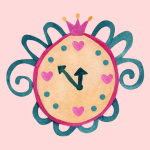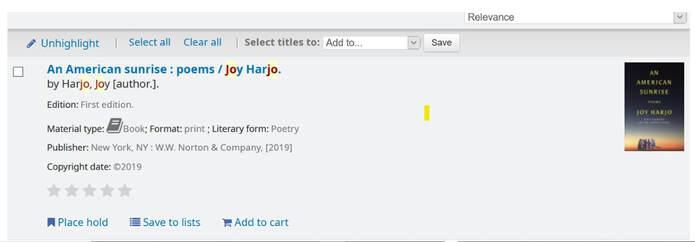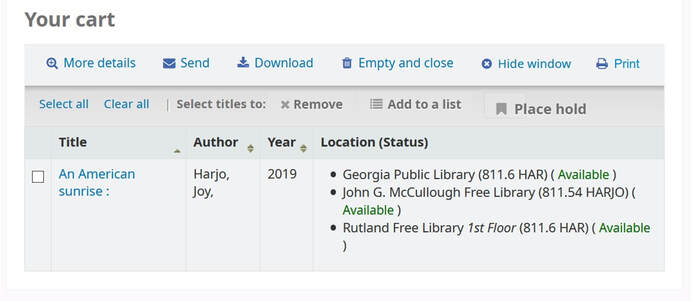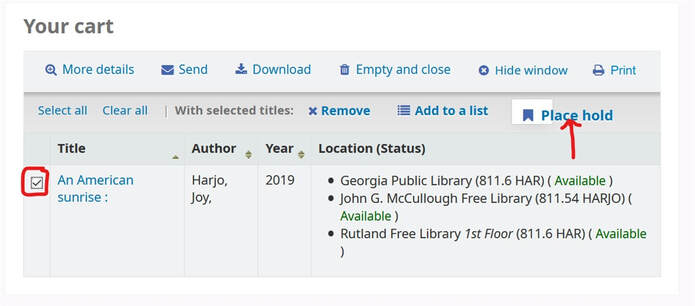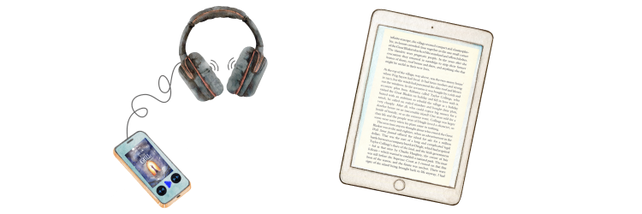|
Our Hours:
Monday: Closed Tuesday: 10am-6pm Wednesday: 10am-8pm Thursday: 10am-6pm Friday: 10am-5pm Saturday: 9am-2pm Sunday: Closed |
Reach out:
The best way to reach staff is via email. Staff check email on a regular basis. We will respond to any questions or concerns as quickly as we are able. We are also available by phone. Phone: 802-524-4643 Email: [email protected] Also, if you haven’t “liked” our Facebook page yet, now is a great time to do so. We are posting regular updates and useful information. Georgia VT Public Library |
How To Place an Item on Hold in KOHA
1. Find the item you are looking for. In this example, I want some poetry by First People’s author, Joy Harjo.
2. Click add to cart.
3. Check the box to the left of the title, and then click “place hold”.
Watch this video for more tips on using KOHA.
**This same process applies to books from Georgia Public Library, and books from our partners in the Catamount Consortium. If the item you would like is available at at more than one other library, you simply follow these steps to place it on hold and KOHA will determine which library can get it to us fastest. You should not specify which library.**
It's easy to check out books!
Curbside Service:
Curbside Service is available if you prefer this service.
Let us know what books you would like in whatever way is easiest:
*Call 802-524-4643
or
*Put items on hold in the catalog.
Questions? Call or email and we'll walk you through it. We are here to help!
Curbside Service is available if you prefer this service.
Let us know what books you would like in whatever way is easiest:
*Call 802-524-4643
or
*Put items on hold in the catalog.
Questions? Call or email and we'll walk you through it. We are here to help!
Other Library Resources:
Our WIFI is available 24/7, and is accessible from the parking lot. The password is 8025244643. Please be aware that this is not a secure connection.
Our WIFI is available 24/7, and is accessible from the parking lot. The password is 8025244643. Please be aware that this is not a secure connection.
eBook and eAudiobook Services
eBooks and eAudiobooks are available to Georgia Public Library patrons for free using
OverDrive, Hoopla, or The Palace Project.
OverDrive, Hoopla, or The Palace Project.
|
First, create an account at: OverDrive.com – for any user on a Windows or Mac computer.
(Your username is the complete number found under your barcode on the back of your card, your password is the last 4 digits of this number.) Libby app (owned by OverDrive) – Recommended for Android, iOS, Windows 10, and some Chromebooks. OverDrive app – Available for iPhone, iPad, Android, Chromebook, Windows 8 & 10, and Kindle Fire HD. *You can borrow ebooks and transfer them to compatible ereaders using free Adobe Digital Editions (ADE) software on your Windows or Mac computer. See these instructions for Getting Started with EReaders. *OverDrive is your 24/7 collection. Even when the library building is closed, you can borrow a book, an audiobook, and read-along eBooks for kids and young adults. *OverDrive also offers the Dyslexie font option, which helps those with dyslexia read better. *OverDrive provides getting started guides, videos, how-to articles, troubleshooting tips, and more on OverDrive Help. Please send us an email at [email protected] if you need further help. We will respond just as soon as we can! |
|
The Palace Project App is sponsored by the VT Department of Libraries.
The Palace Project is free to all Georgia VT Public Library cardholders in good standing. Make sure to get a library card if you don't have one yet, or renew your expired card. Check with one of our library staff for more information or for help getting set up. Don't miss out! |
Other Digital Resources
|
LearningExpress Library:
LearningExpress Library provides a comprehensive selection of academic and career-related solutions available in one platform. It includes skill-building in reading, writing, math, and science, college admissions exams, occupational licensing tests, workplace skills improvement, career exploration, and much more. The subscription includes Job & Career Accelerator, a job and career platform where job seekers can explore occupations, find career matches based on interests and skills, search for jobs and internships, search for scholarships, write winning resumes and much more. Also included is computer Skills Center, where one can learn the fundamentals of using a computer, the Internet and popular software applications with these self-paced, easy-to-use online tutorials —in beginner to advanced levels . |
Universal Class:
Universal Class is an online continuing education program, available to our patrons at no cost! There are over 500 classes available in many subject areas such as arts and crafts, medical skills, finance, genealogy, personal care, animal care, career development and more! Each person is welcome to enroll in up to five courses at one time and will have up to six months to finish each course. Every course has a real instructor that can be communicated with via email. Use: Enter the barcode on the back of your GPL card. Select a course and start learning! Please note: in order to access Universal Class, you will need a current library card (orange, expires in Jan 1, 2021). If you need to renew your library card, please contact us. |
|
Vermont Online Library:
The Vermont Online Library provides access to hundreds of full-text magazine and journal articles, the New York Times, and many other resource materials. |
Library of Congress:
The Library of Congress Chronicling America website now has several digitized Vermont newspapers available for full-text searching. Drop-down menus allow for searches by state and/or time period. Use search terms such as a person’s name for an obituary or for a specific event and all available newspaper pages that contain the search terms will be displayed. The “zoom” feature allows for changes in print size; and “advanced search” allows the user to select and view individual newspaper titles. |